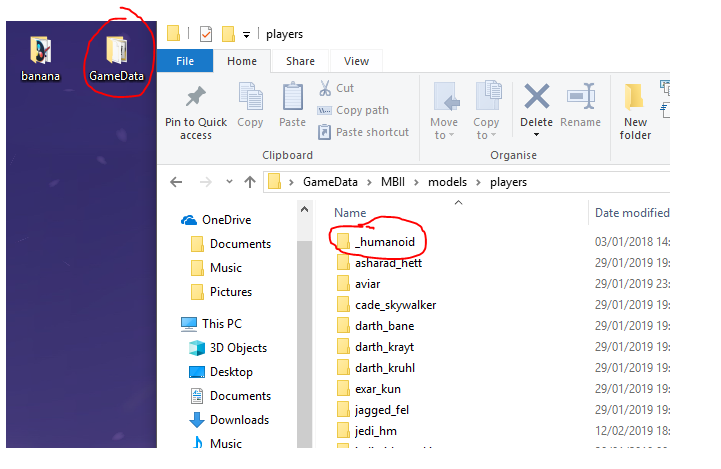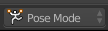- Posts
- 275
- Likes
- 230
Hello guys, I'm Darth Valeria and I hope you're doing alright <3
I need help for the problem i cant solve
And english is not perfect so sorry for grammar errors
I'm trying to convert SWTOR models into Jedi Academy by using blender
I adjusted model to the skeleton , i did weight paints as 95%
So in short, almost everything is ready



But i have three problems at modelling and converting
1- I cant move skeleton to make sure i did weight painting
2- I dont know how to do weight transfer
3- I cannot export my character as glm format
Please help me and contact me in discord , if possible ^_^
DarthValeria#6365
It is too important as i will make Jedi Academy Machinimas like kind of no one has ever seen before
I need help for the problem i cant solve
And english is not perfect so sorry for grammar errors
I'm trying to convert SWTOR models into Jedi Academy by using blender
I adjusted model to the skeleton , i did weight paints as 95%
So in short, almost everything is ready



But i have three problems at modelling and converting
1- I cant move skeleton to make sure i did weight painting
2- I dont know how to do weight transfer
3- I cannot export my character as glm format
Please help me and contact me in discord , if possible ^_^
DarthValeria#6365
It is too important as i will make Jedi Academy Machinimas like kind of no one has ever seen before