- Posts
- 731
- Likes
- 813

This is an introduction for new players, hopefully it will help you understand the basics upon entering your first game.
Before you read it all, go and watch video of Movie Battles II Introduction made by Vongs Yuzzan on Youtube -
Initial Setup
Once you have the game up and running the first thing you will want to do is make sure that your controls are set and the graphics settings have been tweaked. The first thing I like to do is unbind all the current controls by opening the in-game console using Shift+` (tilde button left of 1) and typing /unbindall. After you've unbound the defaults go to the controls section:

Escape > Controls
> Movement > Walk/Crouch - Used to counter knockdown mechanics and increase aim on certain weapons
> Interaction > Use - Used to activate switches and objectives, as well as perform some special moves
> Interaction > Toggle Weapon Mode - Used to switch lightsaber styles and secondary firing modes of weapons and utilities
> Moviebattles > Special 1 - Used to execute class special move 1
> Moviebattles > Special 2 - Used to execute class special move 2
> Weapons > Reload - Used to reload your weapon
> Moviebattles > Class Configuration - Used to bring up the points menu allowing you to redistribute your class abilities
Important Graphical Settings
Escape > Setup
> Visual Options > Enhanced Effects - Set this to Normal, the High FX creates a lot of smoke which makes it hard to shoot enemies and can drastically effect FPS in firefights
Important Network Settings
Escape >Setup
> Networking > Rate - Set this to 25000
> Networking > Max Packets - Set this to 100
> Networking > Snaps - Set this to 40
Important Gunplay Settings
Shift+` (tilde button left of 1)
/seta cg_thirdpersoncameradamp 1
/seta cg_thirdpersontargetdamp 1
seta cg_bobpitch "0"
seta cg_bobup "0"
seta cg_bobroll "0"
seta cg_breathingEffects "0"
Gameplay
MB2 has a steep learning curve with lots of abilities and veteran players, I would recommend spectating some games and viewing the in-game Library to get a general feel of the gameplay... But that's not as fun as simply giving it a go! Now that we've got the basic setup complete you'll want to join a game, I would recommend sorting the list by players and joining one of the busier servers with a decent ping. However it is important to note that MB2 has multiple gamemodes:
Full Authentic (FA)
Full Authentic servers use the same maps as Open or Duel gameplay modes but provide preset classes with limited slots to help recapture the movie feel of particular maps. Full Authentic maps tend to have abilities not found in the other game types and can be very interesting to play.
Duel Mode
The saber system in MB2 can be quite in depth compared to other multiplayer games and takes some getting used to. The best place to ask for advise on the saber system are the Duel servers, with good representation on both EU and US servers and restricted to Jedi and Sith you'll have no problem learning in a gun-free environment.
Open Mode
Open Mode is considered the primary game-mode in MB2. You are able to select one of 7 classes for either the Rebels or the Imperials spanning across the entire current known trilogies and customize them for your liking. Open Mode gives the player 80 points that they can use as they wish to customize their character providing options for multiple builds, as you are just beginning I would recommend using one of the present builds available for now and then tweaking these to your own preferred playstyle.

The walk key is one of the most important keys in MB2 as it protects you from the knockdown effects of Force Push and Pull while increasing your accuracy on many guns and allowing you to regenerate secondary resources such as Block Points (BP - Jedi and Sith), Stamina (Clone and Advanced Recon Commando), Battery (Super Battle Droid). Always be ready to walk (or crouch!) during combat to ensure success.
Class Specific Gameplay
With so many options for the game you may find it overwhelming where to start. Check the below overviews for the classes where I also mark the difficulty for specifically for new players.


Soldiers can have up to 3 lives and a limited set of abilities, the primary gun of the game (E-11) and no secondary resources to choose from which makes them pretty good for starting out, the only problem you are likely to face is the low health which means you'll spend a lot of time dying.

Elite troopers are a more powerful version of the Soldier and the class I personally recommend new players start out with. They still give you an additional life without any additional resources to worry about but provide more health and staying power. Once you've figured out the gameplay with the Elite Trooper you'll be ready to move onto the Single life classes, many of the base mechanics continue over to the more advanced classes.

The Clone rifle is a powerful weapon with huge clip that lets you shoot for extended periods of time, but can be punishing with a long reload time. Best used for control able to knockdown enemies with Concussive Blasts and disable enemies (specifically the Droid Classes SBD and Deka) with Ion Blasts. Clones come with the ability to either have a secondary life (recommend) or the extremely powerful Rank 3 Clone Rifle which has the highest firing rate of any weapon in the game and can be extremely fun when combo'd with the Stamina 3 ability to sprint and shoot at the same time (Activated by Special 1).

The SBD is a very powerful class when played right but have inherent weaknesses, the player loses the ability to jump or move while crouching while playing as the SBD and has to manage the Battery resource. The Battery effects everything the SBD can do, from firepower to damage reduction provided by its special armours. You need to make sure you walk to keep this as high as possible and not get trapped out in the open while playing the slow moving SBD. But for all of the above weakness the SBD is a very tanky class that can shoot almost as Fast as the clone and be built to counter different enemies, from Explosives, to Guns, to Jedi. An important button for the SBD is Low Power Mode (toggled using Special 1) while in Low Power Mode you cannot shoot but regenerate Battery very quickly.

The ARC specialises in countering the Droid classes on the Imperial team and can be very efficient at helping a team push their assault through the use of its EMP Grenades but the class despite its high maximum health and armour is often considered squishy due to its low base movement speed, weaponry and double edged Dexterity ability. Dexterity allows the ARC to dive behind cover (using Special 2) at the cost of Stamina and can also Sprint (using Special 1) in the same way as the Clone, higher rank provide more movement options but these are very susceptible to knockdowns or forced rolls from enemy Sith.

The Manda is the Imperial version of the ARC and considered more powerful overall. With the ability to fly for limited periods of time (immune to the knockdown effects of Push/Pull during flight) and powerful weaponry the Mandalorian is a very fun class to play. The primary resource you will be using as the Mandalorian is Fuel, used for both flying and using the Flamethrower secondary weapon (Special 2), your other secondary weapons include the Wrist Laser (Special 2, using toggle weapon while in melee to switch from Flamethrower) and a single use Rocket (Special 1).

The Hero is a very fast class that is primarily used as the Sniper of the Rebel faction. They can use the Dash ability (Special 2) to avoid enemy attacks and switch cover rapidly however it suffers from the lowest health of the single life classes and can be easily be killed by the heavier classes if not played well.

The BH specialises in long range combat and killing Jedi. Combined with two sniper rifle options (the projectile rifle for heavy movement and the disruptor for deadly precision) and heavy movement speed the BH is an extremely dangerous foe for all of the Rebel classes. The Bounty hunter has access to Poison Darts (Melee + Special 2) that can be used on Jedi to disable the ability to regenerate force points.

The Wookiee is one of the strongest rebel classes due to his sheer Strength and Bowcaster weapon. While using Strength 2 or higher the Wook is immune to the effects of knockdowns and can run freely where other classes would have to walk. When combined with the Bowcaster this means the Wookiee can easily kill enemy while moving around the battlefield with freedom. The Wookiee can also be configured to be a very powerful melee opponent, using melee to quickly down down enemies with the Slap ability (Alt Attack).
The Deka is a very powerful class and can completely change a round but plays so differently from other classes within MB2. The class is not recommend for new players due to its clunky controls despite its power in the hands of more experienced players. Using a regenerating shield and heavy firepower the Deka can be used in two modes toggled using the Crouch key: Roll - the Deka has increased movement speed but takes double damage from all attacks or Deployed - the Deka is ready to fight with his shields deployed and weapons activated, while deployed the shields can be toggled between on or off using Special 1. Deka's can change their secondary ability between rounds from Quick Deploy, Shield Discharge or Power Management but can't use all 3 at once.

Jedi and Sith are vastly different from the base game and can be easily killed by more experienced players. The primary role of the Jedi is to provide support by knocking down running or jumping enemies but can be very powerful fighters when played well. Jedi use a combination of the Force and a Lightsaber to fight there enemies. While holding Alt Fire with the Lightsaber equipped the Jedi enters a Blocking state, taking reduced Force (FP) drains from guns and reduced Block (BP) drains from lightsabers.
With all classes I would recommend spectating players and seeing how they are playing each class, playstyles vary from player to player but the best way to learn is simply giving it a go. If you have any questions I am often in-game on the Euro side of MB2, see my tag in the signature below.
Last edited:
