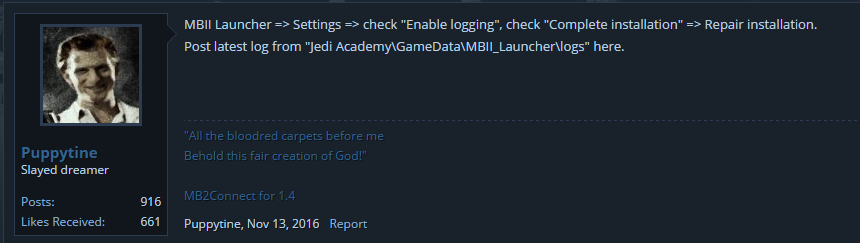btw, have you tried pressing key combination that is assigned to restore/minimize in Launcher when game freezes?
If it won't work, there is one another thing to try:
- Start Notepad
- Copy-paste this exact line to Notepad:
Code:
taskkill /im jamp.exe /im mbii.x86.exe
- Save it wherever you want, giving extension '.bat' to a file
Like "MBII kill.bat" or whatever
- Right-click on that new file => Create Shortcut
- Move that newly created link file to Desktop or to Start menu => Programs
It's important to keep the shortcut in one of those places!
- Right-click on that link file => Properties => Shortcut => Shortcut key => enter a key combination you would like to use (Ctrl + Alt + Q, for example) => OK
It's important to set up key combination only when link file is already in Start menu or on Desktop!
- Now when MBII freezes again, press that key combination you set previously.
Movie Battles should be terminated instantly, and you will get access to Desktop.
It works fine on Windows XP, not sure will it on Win 10.
I hope it will.
Though all that isn't a real solution at all, it will only help you to unlock your computer, so it won't be necessary to restart it.
As I said before, only developers can get rid of those freezes, but it won't be easy.
Not easy at all, since there is no information about this issue; it's freezes, not crashes, so crash log isn't getting created.
Very sad

.