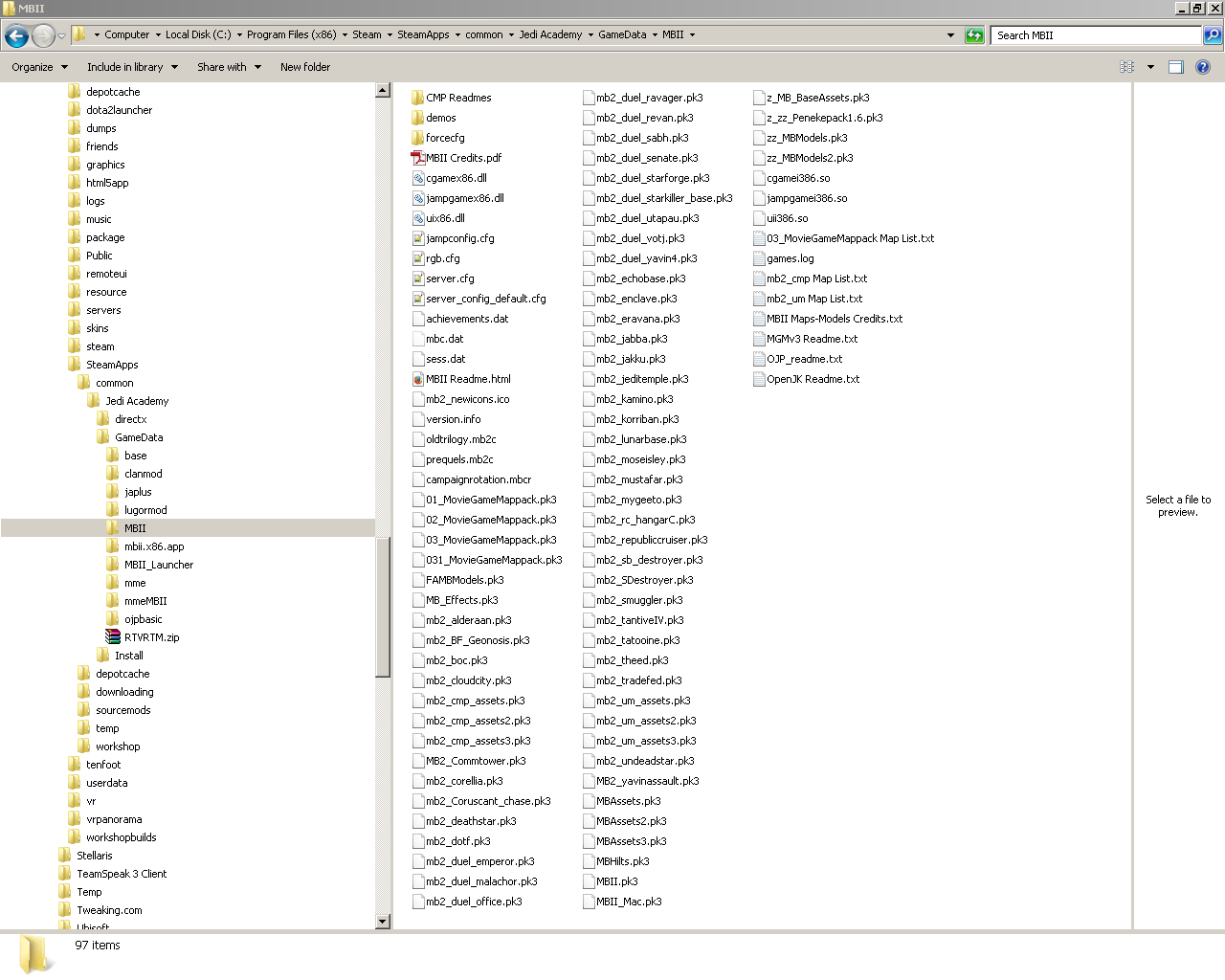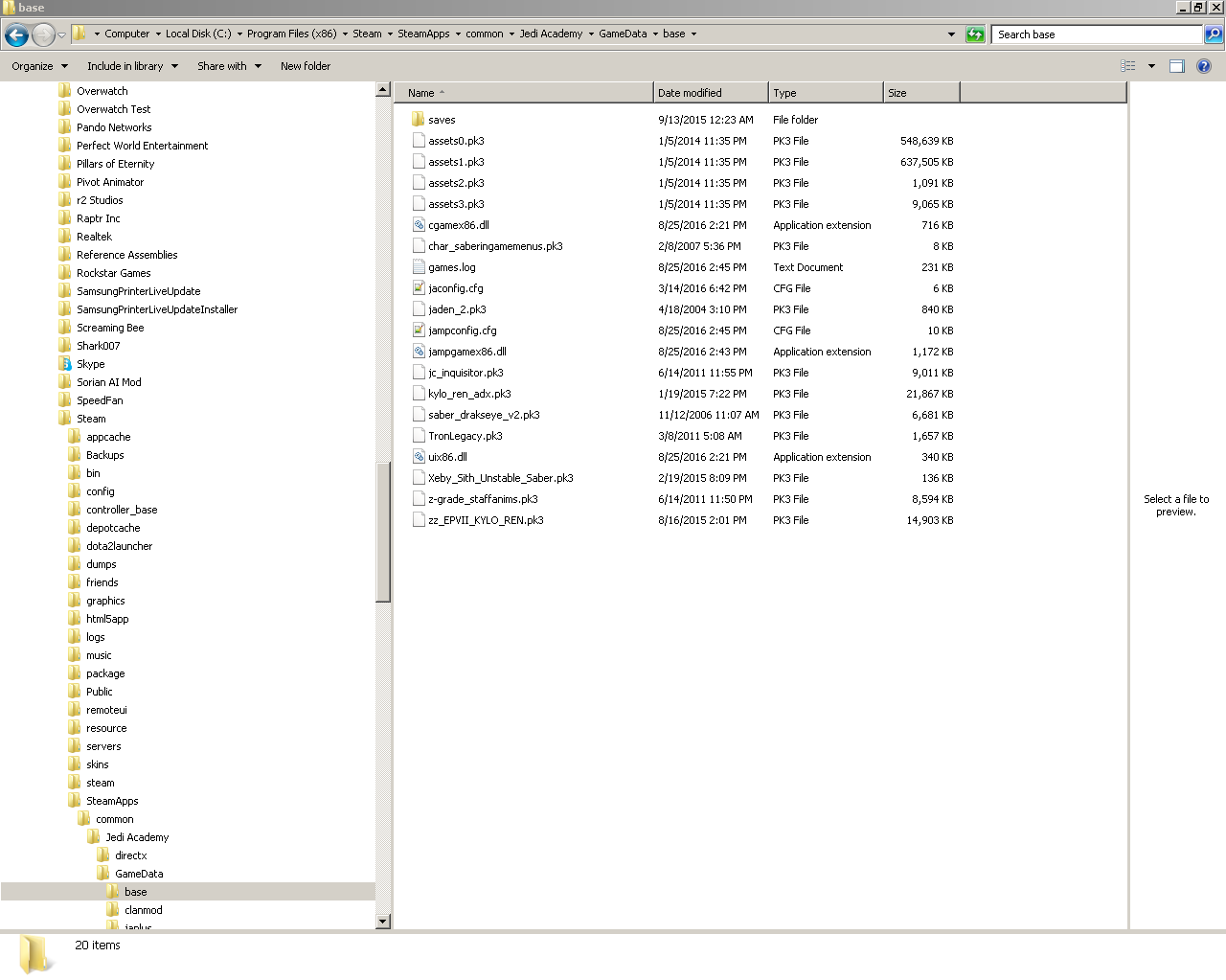- Posts
- 8
- Likes
- 3
So I doubt I'll get any help on this because last time I went here for a crashing bug that happened constantly, no one knew how to fix it or knew what I was talking about.
However, I'll try this a second time because this is getting really annoying..
When im playing on a open server, every time a round restarts or a map change happens, I get immediately sent to the main menu screen and I get this error
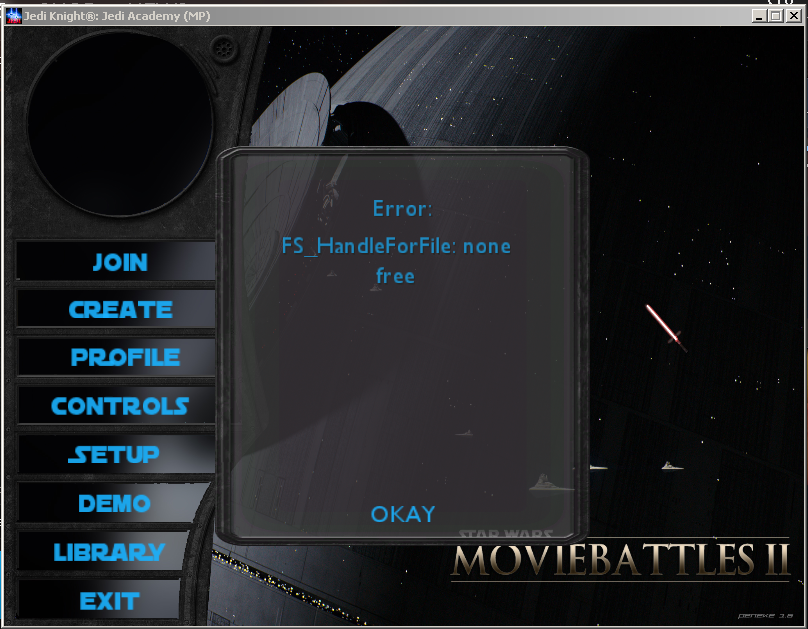
And you might think, well I can just rejoin right? nope. Every time I rejoin that server, I IMMEDIATELY get sent back to the menu with the same error and I actually have to restart moviebattles just to join that server again.
I doubt it's peneke because no one else is reporting this same problem, the only thing that I have done that may be game breaking is I set my graphics up to the highest setting and I turn on broadsword, but like I said, no one else has reported this problem.
However, I'll try this a second time because this is getting really annoying..
When im playing on a open server, every time a round restarts or a map change happens, I get immediately sent to the main menu screen and I get this error
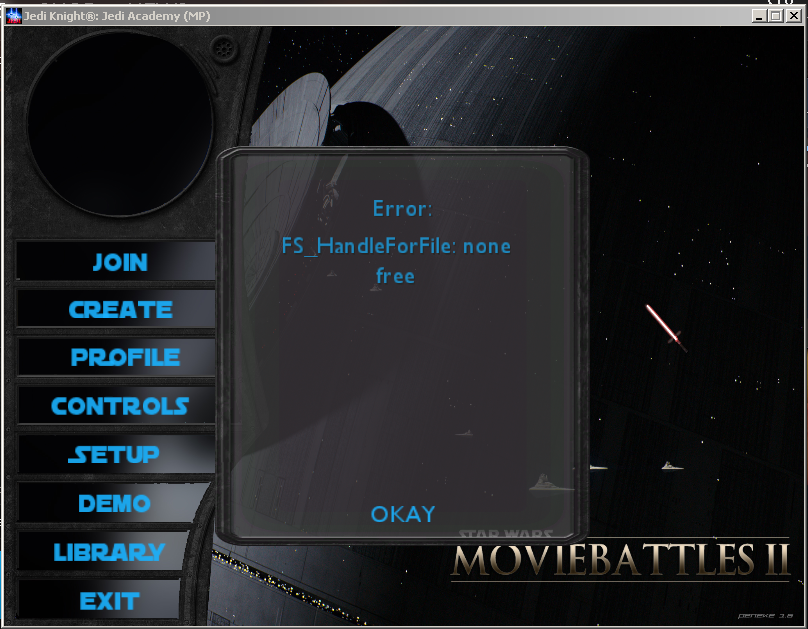
And you might think, well I can just rejoin right? nope. Every time I rejoin that server, I IMMEDIATELY get sent back to the menu with the same error and I actually have to restart moviebattles just to join that server again.
I doubt it's peneke because no one else is reporting this same problem, the only thing that I have done that may be game breaking is I set my graphics up to the highest setting and I turn on broadsword, but like I said, no one else has reported this problem.