- Posts
- 21
- Likes
- 13
Lets say I'm Rosh and I want everyone to know how great of a Jedi I am, is there a way to go into certain character's files and edit/remove certain lines that they say? And if so how would I go upon doing such a thing?
Hearing Teal'c makes the game 300% better for me and 200% more soothing.Except everyone else will still hear the default ones unless they change them aswell.
Jedi Academy/GameData/MBII/zz_MBModels2/Sound/chars
There you can find most of the player model voices and can edit/replace them as you please.
Jedi Academy/GameData/MBII/zz_MBModels2/Sound/chars
There you can find most of the player model voices and can edit/replace them as you please.
You're not even trying.I’m not able to find that file.
I found zz_MBModels2.pk3 but don’t see anything about sounds or characters. I’m kinda new to this kind of stuff

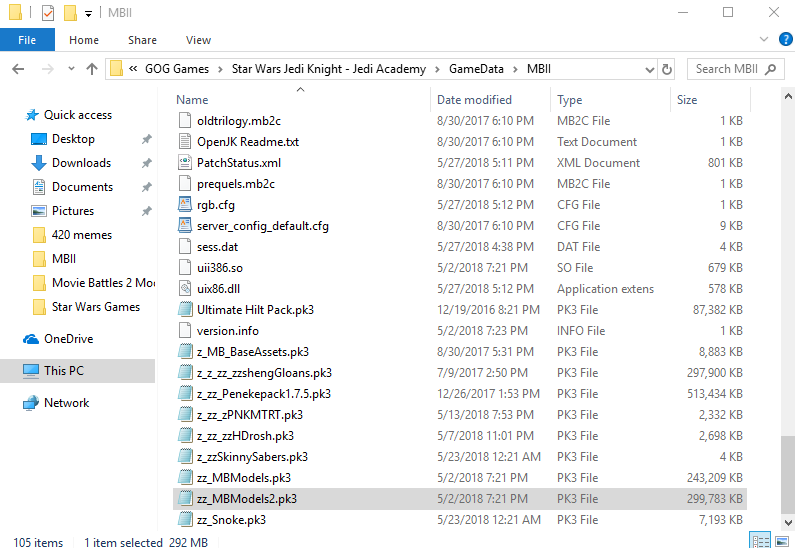
Oh come on!!!This is what shows up. As I said I was able to find zz_MBModels2.pk3 but I don't know how to get further than that. I don't typically dive into this kind of stuff.
As previously stated several times, I don't modify files. If I've never done something like this, how would anyone expect for me to know that I needed to open it with WinRAR? I download games and play them, that's as far as I go.Oh come on!!!
Just look at caption of a window on my screenshot! WinRAR, simple WinRAR.
Alternatively, you can use PakScape.
Or any other archive software that does support zip files, because .pk3 are just .zip archives with changed extension.
It's all on my screenshot.how would anyone expect for me to know that I needed to open it with WinRAR?
