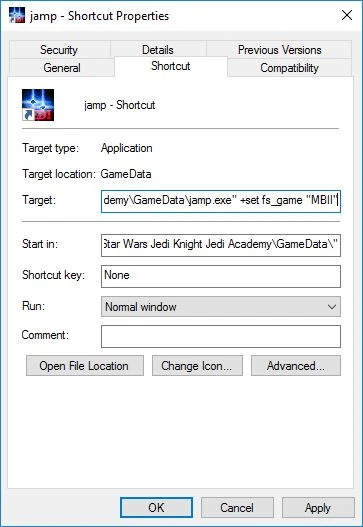- Posts
- 2
- Likes
- 0
I have been spending the last day trying to install moviebattles 2 to work on my pc and cannot figure out how to solve a problem i've run into. every time i try to load a online game on MB2 it pops up with a error saying "Error: Default_Model (kyle) failed to register". if anybody could please help me out would be great thanks. also i tried playing the level 1 shooting range mission and it came up with ERROR "CWeatherParticleCloud: couldnot texture gfx/world/rain.jpg