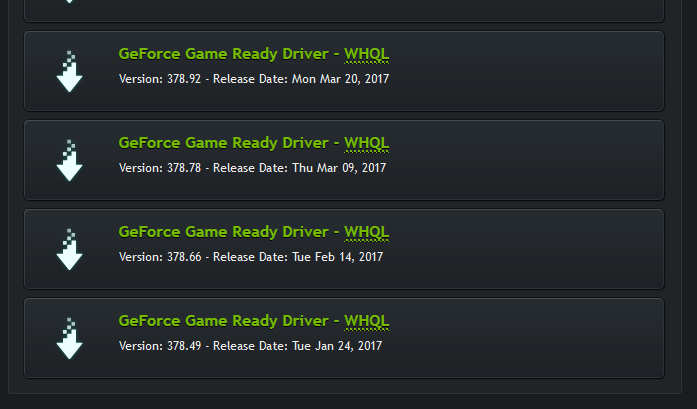- Posts
- 71
- Likes
- 59
Hey,
So MB2 is having some weird frame rate issues at the moment.
Whenever I go fullscreen, it keeps super choppy, goes down to like a constant 20 fps. So I have to play bordered fullscreen which gives 125 fps, but it is choppy. The video just looks glitchy and stuff. This started with the new update.
So MB2 is having some weird frame rate issues at the moment.
Whenever I go fullscreen, it keeps super choppy, goes down to like a constant 20 fps. So I have to play bordered fullscreen which gives 125 fps, but it is choppy. The video just looks glitchy and stuff. This started with the new update.