At the main menu of the game when I click on the "Play" button. All I see is an empty list of no servers shown I can join, I click on the refresh button on top. Still no servers being shown on screen. I can only create my own server. However, when I click on the "MBII Launcher shortcut on my desktop, I start the launcher and I click on "Servers" at the top of the launcher and I see a complete list of available servers that I can join already. Why is that I can see available servers when I start the launcher, but when I launch the actual game, I see no servers while in-game only see servers on the game launcher itself?
-
Please make sure you check the Support FAQ and relevant Guides before you create a new thread in this section!
You are using an out of date browser. It may not display this or other websites correctly.
You should upgrade or use an alternative browser.
You should upgrade or use an alternative browser.
Technical Issue Servers can be seen only in game launcher on desktop, but not in-game itself?
- Thread starter mcmike7
- Start date
- Posts
- 2,004
- Likes
- 2,843
What are your filters set to in the in-game server list?
Also in case you aren't aware, you can join servers via the server list in the launcher. Just click the little play button right next to the name.
Also in case you aren't aware, you can join servers via the server list in the launcher. Just click the little play button right next to the name.
I did play around with the filters as well, still no servers being shown. Oh ok, so by picking one of the servers in the game launcher is a lot better to do than picking one in-game, despite I have no servers available in game anyway, so my best bet is to join a game through the launcher instead. Got it, thanks! I'm sorry, I'm new here.
- Posts
- 2,004
- Likes
- 2,843
In console (Shift + `) there is usually a line that says if servers are being filtered out. But the biggest thing is making sure the source is set to internet rather than local/favorites. If you aren't getting that then there might be something else, I'm not the largest expert beyond the basics on this though.
I have no idea what could be blocking the master server to not allow the game to show the other available servers in-game. That’s weird. And since I can play a game through the launcher, maybe the only way to actually play this mod properly. Reinstalling the game may not actually fix the problem either. What can I do in the console in the mean time? I have it set to Internet already. Well, pass the word and hopefully someone with some knowledge of this could figure it out and get back to me soon. Thank you for your help.
- Posts
- 2,004
- Likes
- 2,843
There isn't something to do in console, its more looking for this:
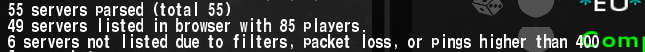
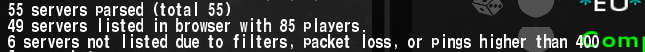
Ok, well mine doesn't have the 55 servers parsed (total 55) or the 6 servers not listed due to filters, pack loss, or pings higher than 44 lines. I only have the 49 servers listed in browser with 85 players line only. But, mine is showing 0 servers listed in browser with 0 players. How is that I can see servers available on the game launcher, but not in-game if there are 0 servers and 0 players only in-game and not on the launcher? This is weird computer code that something is missing or corrupt that I'm not sure how to fix this.
- Posts
- 289
- Likes
- 265
Have you installed any mods before MB2 (For JKA)? Make sure you run the game with the original executable, you can check repair installation (or verify) from MB2 launcher.
Also if you have installed any mods for MB2 (pk3 files) these can have influence on the UI and could cause issue. Again make sure you have a clean install, best would be to indeed make it clean.
If you are not keen to do so, you can still try to write /reset all in your console in hope this would be enough.
Also if you have installed any mods for MB2 (pk3 files) these can have influence on the UI and could cause issue. Again make sure you have a clean install, best would be to indeed make it clean.
If you are not keen to do so, you can still try to write /reset all in your console in hope this would be enough.
I don’t have any mods installed at all. I am running the game with the original executable. The game works just fine running the original Jedi Knight Jedi Academy game. From PCGamingWiki I did however tweak the game with the recommended fixes to optimize the game to work better. Hopefully, that’s not why it’s messing up the master server. How do I write/reset all in the console?
