-
Please make sure you check the Support FAQ and relevant Guides before you create a new thread in this section!
You are using an out of date browser. It may not display this or other websites correctly.
You should upgrade or use an alternative browser.
You should upgrade or use an alternative browser.
Technical Issue Rtv dont open log file
- Thread starter Brad
- Start date
Puppytine
Slayed dreamer
- Posts
- 2,237
- Likes
- 1,463
I guess your server and/or rtv wrongly configured, or permission rights to the log file are incorrect.
Check access rights of log file.
Please upload server config, rtv config and screenshots of an error.
Read this topic closely:
[SOLVED] - Looking for the RTV/RTM Script | Movie Battles II Community
What have been changed between last successful launch and fist unsuccessful?
Check access rights of log file.
Please upload server config, rtv config and screenshots of an error.
Read this topic closely:
[SOLVED] - Looking for the RTV/RTM Script | Movie Battles II Community
What have been changed between last successful launch and fist unsuccessful?
Last edited:
- Posts
- 6
- Likes
- 0
so this is the rtv config:*** Configuration file for RTV/RTM
server config:server.config
and this is the screenshot of the error:
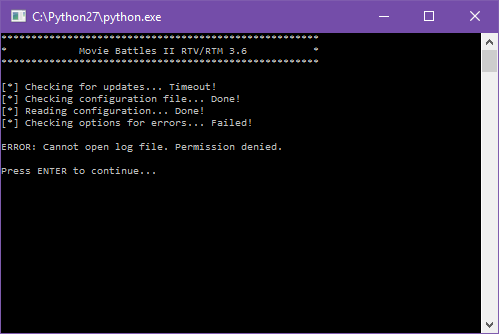
the changes is the error in the screenshot other than that nothing really changed
server config:server.config
and this is the screenshot of the error:
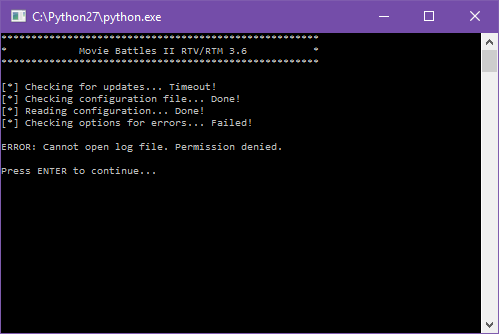
the changes is the error in the screenshot other than that nothing really changed
Last edited:
Puppytine
Slayed dreamer
- Posts
- 2,237
- Likes
- 1,463
Right click on "C:/Program Files (x86)/LucasArts/Star Wars Jedi Knight Jedi Academy/GameData/MBII/serverlogger.txt", Properties, make sure "Read only" is unchecked; Security tab, make sure you have enough access rights.so this is the rtv config:*** Configuration file for RTV/RTM
server config:server.config
and this is the screenshot of the error: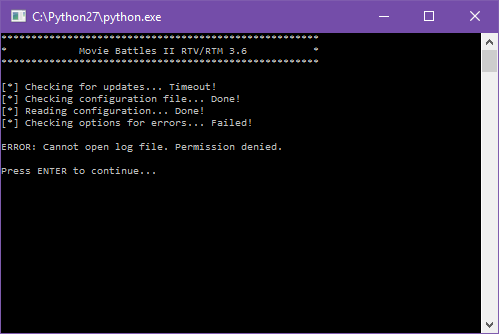
the changes is the error in the screenshot other than that nothing really changed
Make sure other programs didn't locked file, check does only one instance of Python is running.
Puppytine
Slayed dreamer
- Posts
- 2,237
- Likes
- 1,463
You can use this software to discover what process locked "C:/Program Files (x86)/LucasArts/Star Wars Jedi Knight Jedi Academy/GameData/MBII/serverlogger.txt":nope dint work :C guess ıl just use my server without rtv
UNLOCKER 1.9.2 BY CEDRICK 'NITCH' COLLOMB
Post screenshot of Security tab Properties of "C:/Program Files (x86)/LucasArts/Star Wars Jedi Knight Jedi Academy/GameData/MBII/serverlogger.txt".
Puppytine
Slayed dreamer
- Posts
- 2,237
- Likes
- 1,463
Turn on full access to the file (check everything in left column, "izin Ver").while I used unlocker it said nothing is locking it
here is the image of security tab: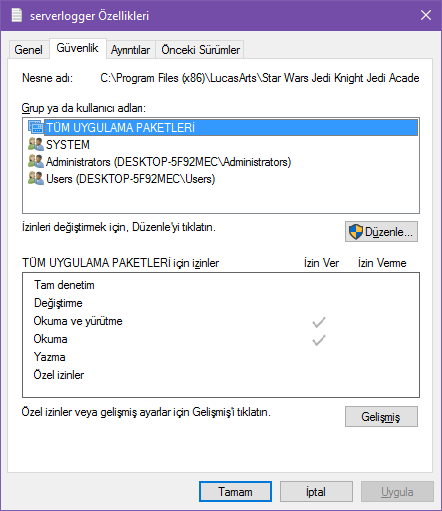
Do it for every user in the list.
