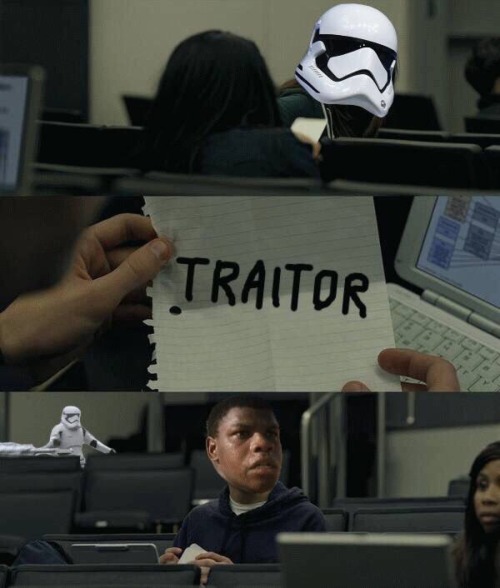Last login: Sun Aug 14 16:27:03 on ttys000
wifi-bsuguest-10-3-100-245:~ lauri$ cd ~/Library/Application\ Support/Jedi\ Academy; mono ./MBIILauncher.exe
Unknown heap type: #Schema
* Assertion at metadata.c:949, condition `index < meta->heap_strings.size' not met
Native stacktrace:
0 mono 0x001703d6 mono_handle_native_sigsegv + 342
1 mono 0x001c32a1 sigabrt_signal_handler + 145
2 libsystem_platform.dylib 0x9c64679b _sigtramp + 43
3 ??? 0xffffffff 0x0 + 4294967295
4 libsystem_c.dylib 0x92cf0c34 abort + 156
5 mono 0x003271b1 monoeg_log_default_handler + 129
6 mono 0x003272ab monoeg_assertion_message + 107
7 mono 0x0022a659 mono_metadata_string_heap + 73
8 mono 0x00203b88 do_mono_image_load + 232
9 mono 0x00204104 do_mono_image_open + 404
10 mono 0x0020342f mono_image_open_full + 271
11 mono 0x00204160 mono_image_open + 32
12 mono 0x00287dfb mono_init_internal + 1435
13 mono 0x00289358 mono_init_from_assembly + 24
14 mono 0x000b3bd1 mini_init + 993
15 mono 0x001361d5 mono_main + 5365
16 mono 0x000a76c1 main + 1217
17 mono 0x000a71f5 start + 53
Debug info from gdb:
(lldb) command source -s 0 '/tmp/mono-gdb-commands.a27Ij4'
Executing commands in '/tmp/mono-gdb-commands.a27Ij4'.
(lldb) process attach --pid 5272
Process 5272 stopped
* thread #1: tid = 0x14600, 0x9c730cee libsystem_kernel.dylib`__wait4 + 10, name = 'tid_50b', queue = 'com.apple.main-thread', stop reason = signal SIGSTOP
frame #0: 0x9c730cee libsystem_kernel.dylib`__wait4 + 10
libsystem_kernel.dylib`__wait4:
-> 0x9c730cee <+10>: jae 0x9c730cfe ; <+26>
0x9c730cf0 <+12>: calll 0x9c730cf5 ; <+17>
0x9c730cf5 <+17>: popl %edx
0x9c730cf6 <+18>: movl 0x758c32f(%edx), %edx
Executable module set to "/Library/Frameworks/Mono.framework/Versions/Current/Commands/mono".
Architecture set to: i386-apple-macosx.
(lldb) thread list
Process 5272 stopped
* thread #1: tid = 0x14600, 0x9c730cee libsystem_kernel.dylib`__wait4 + 10, name = 'tid_50b', queue = 'com.apple.main-thread', stop reason = signal SIGSTOP
thread #2: tid = 0x14602, 0x9c7303ea libsystem_kernel.dylib`__psynch_cvwait + 10
(lldb) thread backtrace all
* thread #1: tid = 0x14600, 0x9c730cee libsystem_kernel.dylib`__wait4 + 10, name = 'tid_50b', queue = 'com.apple.main-thread', stop reason = signal SIGSTOP
* frame #0: 0x9c730cee libsystem_kernel.dylib`__wait4 + 10
frame #1: 0x92d107dc libsystem_c.dylib`waitpid$UNIX2003 + 48
frame #2: 0x0017049d mono`mono_handle_native_sigsegv(signal=6, ctx=0xbff5b5fc, info=0xbff5b5bc) + 541 at mini-exceptions.c:2348 [opt]
frame #3: 0x001c32a1 mono`sigabrt_signal_handler(_dummy=<unavailable>, _info=<unavailable>, context=<unavailable>) + 145 at mini-posix.c:218 [opt]
frame #4: 0x9c64679b libsystem_platform.dylib`_sigtramp + 43
frame #5: 0x9c730573 libsystem_kernel.dylib`__pthread_kill + 11
frame #6: 0x97a56654 libsystem_pthread.dylib`pthread_kill + 101
frame #7: 0x92cf0c34 libsystem_c.dylib`abort + 156
frame #8: 0x003271b1 mono`monoeg_log_default_handler(log_domain=<unavailable>, log_level=<unavailable>, message=<unavailable>, unused_data=<unavailable>) + 129 at goutput.c:233 [opt]
frame #9: 0x003272ab mono`monoeg_assertion_message [inlined] monoeg_g_logv(log_level=G_LOG_LEVEL_ERROR, format=<unavailable>) + 85 at goutput.c:113 [opt]
frame #10: 0x00327256 mono`monoeg_assertion_message(format=<unavailable>) + 22 at goutput.c:133 [opt]
frame #11: 0x0022a659 mono`mono_metadata_string_heap(meta=<unavailable>, index=<unavailable>) + 73 at metadata.c:949 [opt]
frame #12: 0x00203b88 mono`do_mono_image_load [inlined] mono_image_load_names(image=0x0032724c) + 54 at image.c:994 [opt]
frame #13: 0x00203b52 mono`do_mono_image_load(image=<unavailable>, status=<unavailable>, care_about_cli=<unavailable>, care_about_pecoff=<unavailable>) + 178 at image.c:1092 [opt]
frame #14: 0x00204104 mono`do_mono_image_open(fname=<unavailable>, status=<unavailable>, care_about_cli=<unavailable>, care_about_pecoff=<unavailable>, refonly=<unavailable>, metadata_only=<unavailable>) + 404 at image.c:1165 [opt]
frame #15: 0x0020342f mono`mono_image_open_full(fname=<unavailable>, status=0x00000000, refonly=<unavailable>) + 271 at image.c:1454 [opt]
frame #16: 0x00204160 mono`mono_image_open(fname="./MBIILauncher.exe", status=0x00000000) + 32 at image.c:1474 [opt]
frame #17: 0x00287dfb mono`mono_init_internal [inlined] get_runtimes_from_exe + 239 at domain.c:1912 [opt]
frame #18: 0x00287d0c mono`mono_init_internal(filename=<unavailable>, exe_filename=<unavailable>, runtime_version=<unavailable>) + 1196 at domain.c:546 [opt]
frame #19: 0x00289358 mono`mono_init_from_assembly(domain_name="./MBIILauncher.exe", filename="./MBIILauncher.exe") + 24 at domain.c:900 [opt]
frame #20: 0x000b3bd1 mono`mini_init(filename=<unavailable>, runtime_version=<unavailable>) + 993 at mini-runtime.c:3602 [opt]
frame #21: 0x001361d5 mono`mono_main(argc=2, argv=0xbff5b818) + 5365 at driver.g.c:2015 [opt]
frame #22: 0x000a76c1 mono`main [inlined] mono_main_with_options(argc=2, argc=2, argc=2, argv=0xbff5bbd8, argv=0xbff5bbd8, argv=0xbff5bbd8) + 33 at main.c:28 [opt]
frame #23: 0x000a76a0 mono`main(argc=2, argv=0xbff5bbd8) + 1184 at main.c:177 [opt]
frame #24: 0x000a71f5 mono`start + 53
thread #2: tid = 0x14602, 0x9c7303ea libsystem_kernel.dylib`__psynch_cvwait + 10
frame #0: 0x9c7303ea libsystem_kernel.dylib`__psynch_cvwait + 10
frame #1: 0x97a54538 libsystem_pthread.dylib`_pthread_cond_wait + 757
frame #2: 0x97a56276 libsystem_pthread.dylib`pthread_cond_wait$UNIX2003 + 71
frame #3: 0x002f028b mono`thread_func [inlined] mono_os_cond_wait(mutex=0xb00810b0) + 18 at mono-os-mutex.h:105 [opt]
frame #4: 0x002f0279 mono`thread_func(thread_data=0x00000000) + 457 at sgen-thread-pool.c:118 [opt]
frame #5: 0x97a53780 libsystem_pthread.dylib`_pthread_body + 138
frame #6: 0x97a536f6 libsystem_pthread.dylib`_pthread_start + 155
frame #7: 0x97a50f7a libsystem_pthread.dylib`thread_start + 34
(lldb) detach
=================================================================
Got a SIGABRT while executing native code. This usually indicates
a fatal error in the mono runtime or one of the native libraries
used by your application.
=================================================================
Process 5272 detached
(lldb) quit
Abort trap: 6
wifi-bsuguest-10-3-100-245:Jedi Academy lauri$
wifi-bsuguest-10-3-100-245:Jedi Academy lauri$