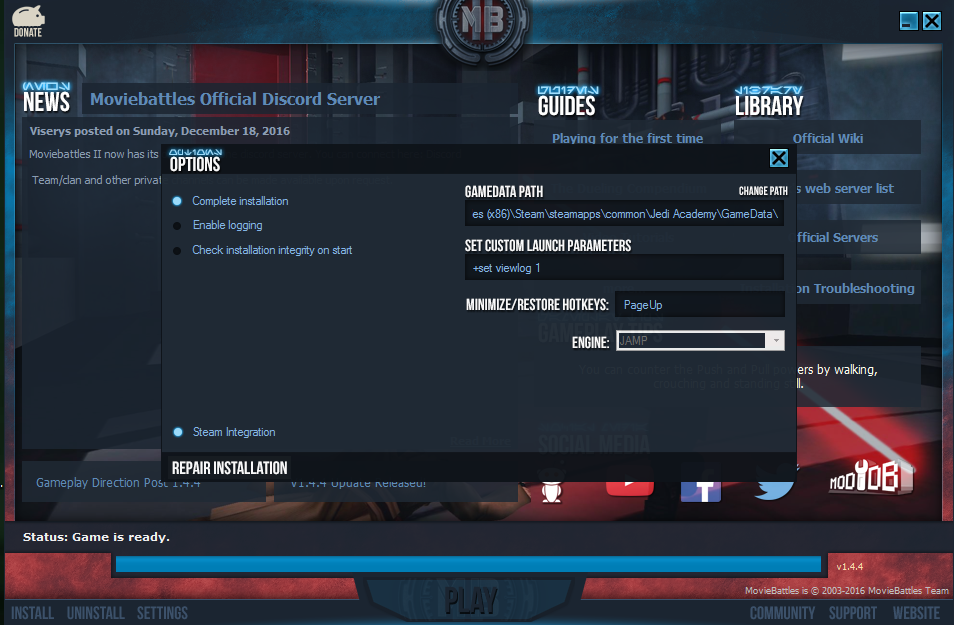- Posts
- 3
- Likes
- 0
Every time my MB2 client changes maps I get this error
"recursive error after: VM_CreateLegacy on ui failed
Could not write the crash log file, but we printed it to stderr
try running the game using a command line interface"
It only happens when the map changes..
Can you please assist me with this bug?
"recursive error after: VM_CreateLegacy on ui failed
Could not write the crash log file, but we printed it to stderr
try running the game using a command line interface"
It only happens when the map changes..
Can you please assist me with this bug?