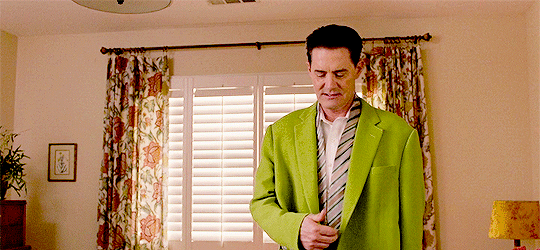- Posts
- 58
- Likes
- 23
2 GTX 980s SLI 4GB
i7 4820k
16GB RAM
so ever since I started playing this I noticed the FPS was pretty terrible at times but ignored it, but now the more maps I play, some maps are just unplayable with how poorly they run, and I don't understand why. I know the game wasn't optimized to play well on newer cards, but I've heard people with similar hardware say they get perfect FPS with everything maxed. I've tried tons of stuff to fix it but none of it seems to help (com_affinity 1, setting max fps to 125, trying at lowest settings possible, turning off SLI, changing engine, etc). any ideas?
and for what it's worth, I notice it most when turning in maps. seems like that when the lag is at its worst, can drop to like 10 FPS.
i7 4820k
16GB RAM
so ever since I started playing this I noticed the FPS was pretty terrible at times but ignored it, but now the more maps I play, some maps are just unplayable with how poorly they run, and I don't understand why. I know the game wasn't optimized to play well on newer cards, but I've heard people with similar hardware say they get perfect FPS with everything maxed. I've tried tons of stuff to fix it but none of it seems to help (com_affinity 1, setting max fps to 125, trying at lowest settings possible, turning off SLI, changing engine, etc). any ideas?
and for what it's worth, I notice it most when turning in maps. seems like that when the lag is at its worst, can drop to like 10 FPS.