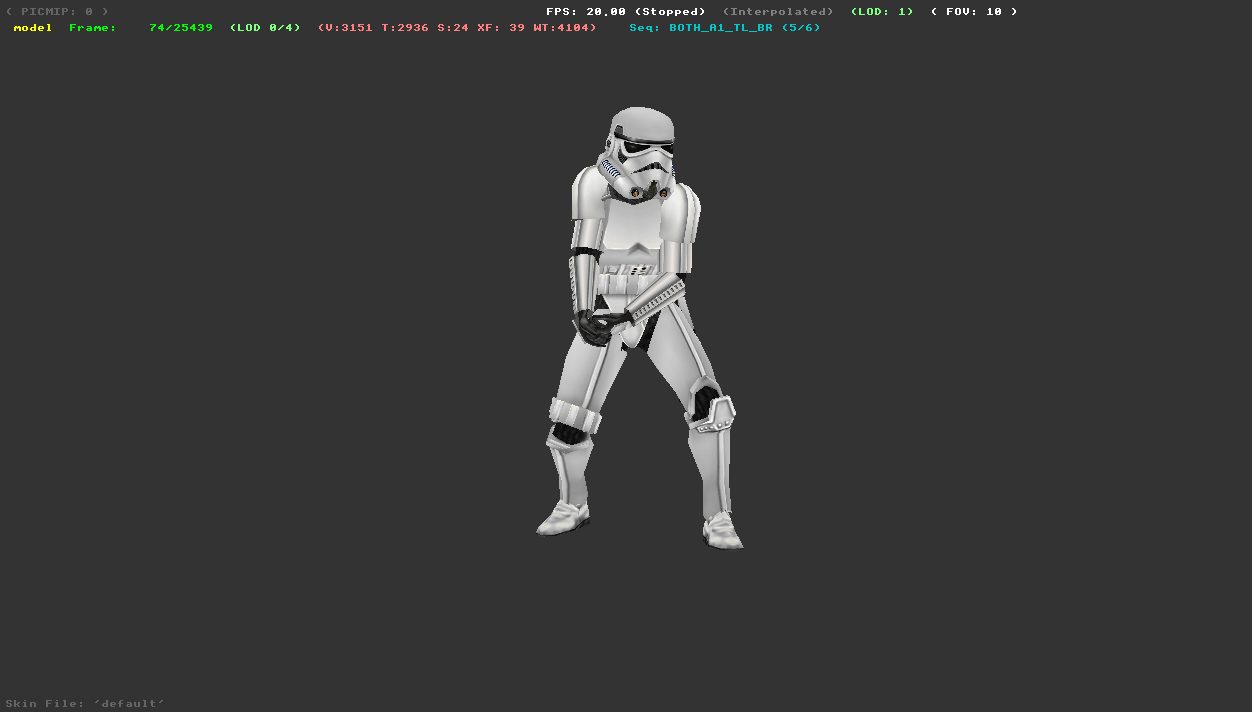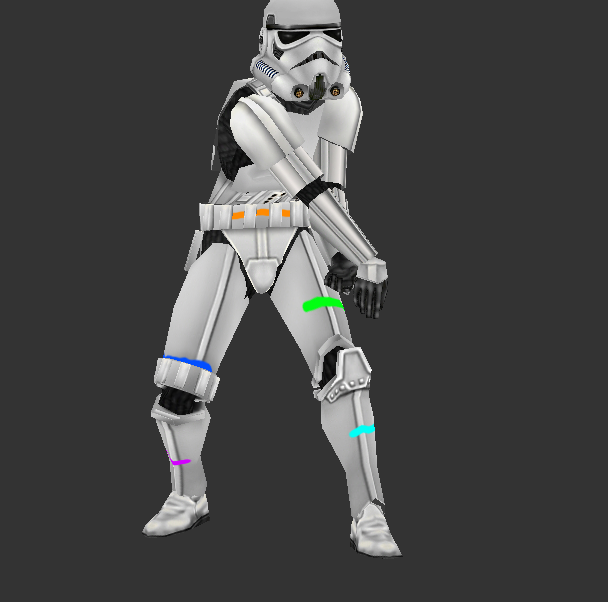BigBossBigTeef
Nerd
- Posts
- 1,013
- Likes
- 572
So I posted a question in the shoutbox if anyone from the art part of the team could assist me because I have some questions.
Ben told me to check the mod part and I figured to make a thread on it.
So I attempted to make a skin on this.
http://a.pomf.hummingbird.moe/crexph.png
Here is the result.
http://a.pomf.hummingbird.moe/sdxdmk.jpg
It is a complete mess and looks like crap.
Reson why it does, because I could not figure out what part of the armor was what.
I could not figure out what part is the legs, boots, belts. I was able to figure out the chest and back and shoulder but that's it.
I was also able to figure out the helmet mostly, and I put emphasis on mostly.
What I should of done is look at the clone trooper models, because one of them has a identical skin to what I am making.
Basically what im saying is, could we have a template of a model map with each part labeled.
So if I were to mod or replace anything, we would replace the correct parts.
Ben told me to check the mod part and I figured to make a thread on it.
So I attempted to make a skin on this.
http://a.pomf.hummingbird.moe/crexph.png
Here is the result.
http://a.pomf.hummingbird.moe/sdxdmk.jpg
It is a complete mess and looks like crap.
Reson why it does, because I could not figure out what part of the armor was what.
I could not figure out what part is the legs, boots, belts. I was able to figure out the chest and back and shoulder but that's it.
I was also able to figure out the helmet mostly, and I put emphasis on mostly.
What I should of done is look at the clone trooper models, because one of them has a identical skin to what I am making.
Basically what im saying is, could we have a template of a model map with each part labeled.
So if I were to mod or replace anything, we would replace the correct parts.
Last edited: